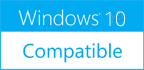WipeFS 1.02
Please use one of the links below to download WipeFS
Antivirus Information
We did not scan WipeFS for viruses, adware, spyware or other type of malware. For your own protection it's recommended to have an updated antivirus installed on your computer when downloading and installing programs from Windows10Compatible. We strongly recommend you to use Antivirus and check WipeFS for viruses before you install.
Windows10Compatible lists downloads from various software publishers, so if you have a question regarding a particular software contact the publisher directly. The download links for WipeFS are provided to you by Windows10Compatible without any warranties, representations or gurantees of any kind, so download at your own risk.
Publisher Description
Erases the free space on hard disks (including Solid State/SSD), USB flash drives etc, to prevent the recovery of information from deleted files. Any data which still resides in that unused space, albeit marked 'free', can be properly and securely deleted by overwriting it. As you may know, simply deleting a file does not actually delete the content of the file. Instead, the space that file occupied on the disk is simply marked as being 'free', and may exist for a long time until another file is allocated that space (or part of it). The time it takes to wipe a volume depends on the size of the volume, the speed of your computer (and amount of RAM), and how many passes you specify. Obviously, 8 passes will take approximately eight times longer than 1 pass. This application needs to create temporary files on the drives whose free space is being wiped. If you choose a drive outside of the drive where your user-account is you will be asked to select a folder in which this app can store temporary files. The root folder is usually the most convenient place. The files created by this app will be cleaned-up after the free space has been successfully wiped or the process is aborted using the "Stop" button. In the event the temporary files created by the application are not deleted, re-select the drives and then click the "Clean up" button. You will need to supply the folder(s) you choose initially (if applicable) and then you will regain any lost disk space.
RELATED PROGRAMS
Disk Volume Serial Number Changer
Disk Serial Number Changer helps you to modify your disk drive's Volume Serial Number (not hard disk's physical serial which you can find at back of your hard disk), the format of Volume Serial Number is: XXXX-XXXX (X - 0,...
- Shareware
- 20 Jul 2015
- 2.05 MB
Disk Space Saver Utility
The batch will delete all of your Windows Updates download and log files and then run through the WinSXS folder and remove anything it can safely remove. Once complete, reboot your machine and you should notice significant disk space has...
- Freeware
- 15 Apr 2017
- 1 KB
UtilStudio Disk Space Finder
Analyse your disk and help to find and get free disk space. Preview of files allows you to view content of selected file. Functions for move files or folders to Recicle bin, Deletion, Moving or Copying enables you to manipulate...
- Shareware
- 20 Jul 2015
- 3.57 MB
Sentry-go Quick Disk Space Monitor
The Sentry-go Quick Disk Monitor allows you to quickly & easily check available disk space on your local PC or server. Running as Windows service, checks can be made periodically without any user action, checking for either a given amount...
- Shareware
- 20 Jul 2015
- 37.34 MB
Privacy Eraser Free
Privacy Eraser is an all-in-one privacy suite that protects your privacy by cleaning up all your Internet history tracks and past computer activities. It supports popular web browsers such as Internet Explorer, Microsoft Edge, Mozilla Firefox, Google Chrome, Safari and...
- Freeware
- 24 Mar 2021
- 8.64 MB